
This Tweak allows you to disable
the new Search Assistant and use the classic search interface in
Windows Explorer.
To use the classic search in the Windows Explorer, follow the
next steps:
- Open your registry Start -> Run, type
regedit and click OK.
- Expand
HKEY_CURRENT_USER\Software\Microsoft\Windows\CurrentVersion\Explorer\CabinetSate
(see picture 1).
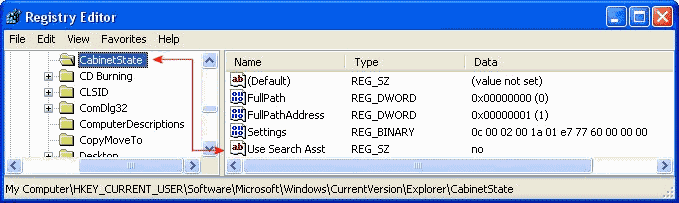
|
| Picture 1
|
- Create a new STRING value, or modify the existing value,
called "Use Search Asst" and set it according to the value
data below (= no).
- The modifications you made will be in effect after you restart
or logout you PC.
|



